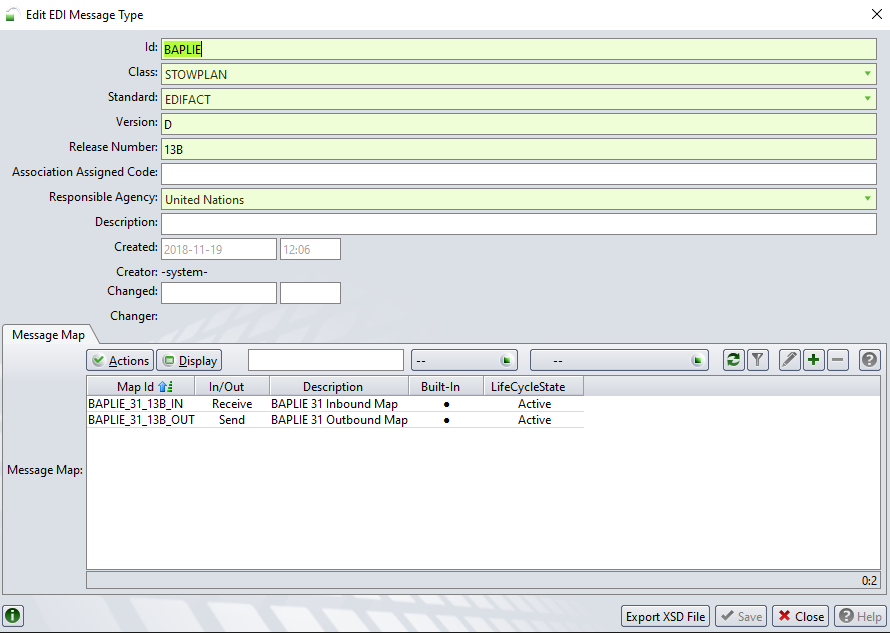
N4 supports EDIFACT standard BAPLIE message, release D & version 13B.
UI Navigation: Administration > EDI > Message Types
The EDI Inbound BAPLIE message is a message to transmit information about equipment (mostly containers) and goods on a means of transport (typically a container vessel), including their location on the means of transport. It is used to communicate bayplan/stowage plan occupied and empty locations and may be used for both national and international applications. The reporting of empty locations has to be mutually agreed between partners.
The BAPLIE message is typically exchanged between a container terminal operator / stevedore, vessel operator, shipping line, ship's master, tonnage center, non-vessel operating common carrier, container operator, slot charterer, customs and other authorities.
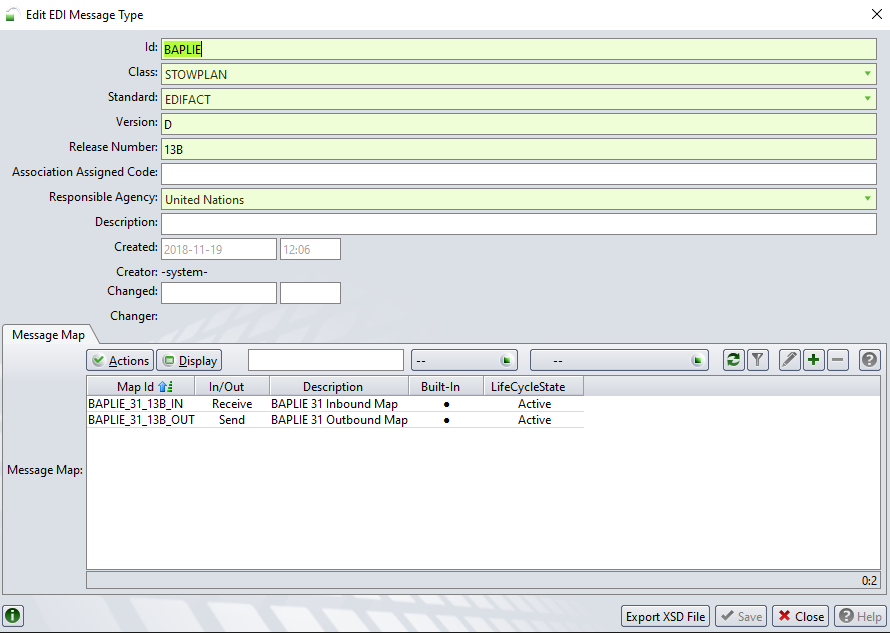
BAPLIE 3.1.1 Inbound Improvements
Overall objective for version 3 of BAPLIE was to enhance the message in a way to reduce necessity for additional communication about details unaccounted for in the message. Improving accuracy and completeness of transmitted data serves for higher standards in vessel safety.
There are many cases where dimensions of containerized equipment are not sufficiently determined by its ISO size type code. New qualifiers for the DIM segment are provided (width of body, width at corner posts, actual height of telescopic end-walls, height of internal floor). The height specification allows for exact calculation of containers’ vertical position in stacks. For containers the maximum allowable stacking weight can be specified.
Specifications for transport of un-containerized (breakbulk) data are improved. The weight of large breakbulk units can be distributed across multiple units of supporting equipment. This allows for more accurate validation of stack-weight limits. A qualifier for breakbulk’s vertical center of gravity is added for more accurate determination of centers of gravity for vessel’s stability calculation.
Stowage locations which can/must not be used can be specified together with the according reason. Blocking by oversize of other equipment (lost slot) refers to the equipment in charge.
Temperature settings and ranges for reefer containers can now be specified dependent as a function of date/time. Parameter settings for atmosphere control can be specified.
BAPLIE 3.1.1.13B Inbound Supported Segments
Following table illustrates the segments of EDIFACT standard BAPLIE D.13B message & scope of each segment in N4.
The following picture illustrates groups and their segments supported.
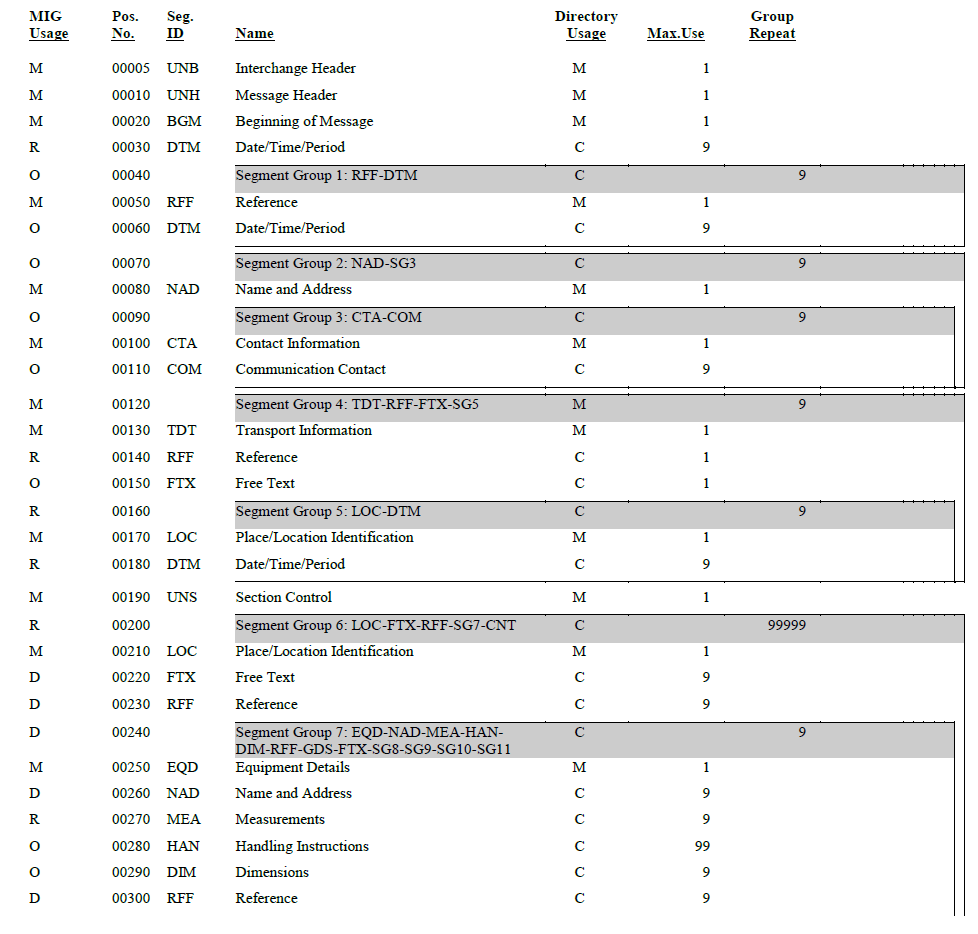
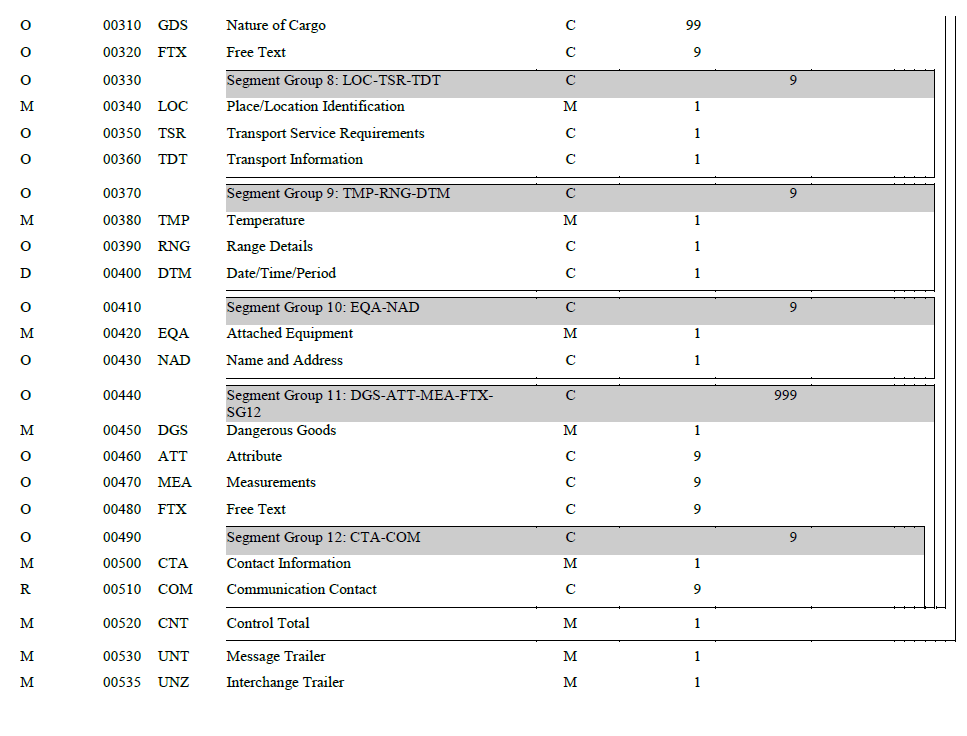
N4 BAPLIE 3.1.1.D.13B Inbound Built-in Map
A new built-in map with map id "BAPLIE_IN" is added to N4. this map can be used to convert the vermas edi file into Navis standard vermas.xml. This xml in turn used for further processing.
Following are the related files, part of N4 application and can be downloaded:
baplie_31_13B.mgt.mgt - GoXml map
baplie_3_1.dic - Edifact standard dictionary
stowplan.xsd - Navis standard xml schema
Special Cases
Remove the below from FTX with ATT segment (Additional FTX segments should not be used for identification of hazards)
Please note, the Edifact directory allows composite C956 to be repeated up to 5 times in each ATT segment:
1.ATT+26+QTY:DGATT:306+TLQ:DGQTY:306' - Limited quantity
2.ATT+26+PSN:DGATT:306+:::CHLOROSULPHONIC ACID' - Proper shipping name CHLOROSULPHONIC ACID
3.ATT+26+TNM:DGATT:306+:::SOLVENT NAPHTHA' Technical name solvent naphtha
4.MEA+AAE+A AA+KGM:20000’ Net weight: 20t - hazard weight - move from FTX to MEA DGS group
5. CTA+HG‘ Dangerous goods contact - map to emergency contact in DGS group
Data about attribute detail are transmitted in composite C956. Most data are transmitted as code in data element 9019.
ATT segment’s reference description in section x specifies the according code lists for each type.
Proper shipping name and Technical name are transmitted in data element 9018.
Please note, the Edifact directory allows composite C956 to be repeated up to 5 times in each ATT segment.
6. Container with controlled atmosphere - Reefer requirements
MEA+AAE+AAO+P1:20’ Humidity: 20%
MEA+AAE+AAS+MQH:20’ Air flow: 20 m3/h (vent reqd)
MEA+AAE+ZO+P1:20’ Oxygen: 20%
MEA+AAE+ZC2+P1:10’ Carbon dioxide: 10%
3.2 BAPLIE 3.1.1.D.13B Built-in Map - Special cases
Remove the below from FTX with ATT segment (Additional FTX segments should not be used for identification of hazards)
Please note, the Edifact directory allows composite C956 to be repeated up to 5 times in each ATT segment:
1.ATT+26+QTY:DGATT:306+TLQ:DGQTY:306' - Limited quantity
2.ATT+26+PSN:DGATT:306+:::CHLOROSULPHONIC ACID' - Proper shipping name CHLOROSULPHONIC ACID
3.ATT+26+TNM:DGATT:306+:::SOLVENT NAPHTHA' Technical name solvent naphtha
4.MEA+AAE+A AA+KGM:20000’ Net weight: 20t - hazard weight - move from FTX to MEA DGS group
5. CTA+HG‘ Dangerous goods contact - map to emergency contact in DGS group
Data about attribute detail are transmitted in composite C956. Most data are transmitted as code in data element 9019.
ATT segment’s reference description in section x specifies the according code lists for each type.
Proper shipping name and Technical name are transmitted in data element 9018.
Please note, the Edifact directory allows composite C956 to be repeated up to 5 times in each ATT segment.
6. Container with controlled atmosphere - Reefer requirements
MEA+AAE+AAO+P1:20’ Humidity: 20%
MEA+AAE+AAS+MQH:20’ Air flow: 20 m3/h (vent reqd)
MEA+AAE+ZO+P1:20’ Oxygen: 20%
MEA+AAE+ZC2+P1:10’ Carbon dioxide: 10%
7. In case of bundled units:
MEA+AAE+AET+KGM:4800’ - Includes weight of bundled units.
For Inbound BAPLIE:
The weight in the MEA segment is divided by the count of containers in the bundle (including the primary unit in the EQD segment and the payload unit in the EQA segment). For e.g., if the MEA segment is the Inbound BAPLIE is ‘MEA+AAE+AET+KGM:6000’, assuming the bundle has three containers (1 primary + 2 payload), the weight of individual containers in the bundle is updated in N4 as 2000.
For Outbound BAPLIE:
If the unit being extracted in the BAPLIE is a bundle of 4 containers (1 primary + 3 payload) each with gross weight as 1200, then the BAPLIE file extracts the MEA segment as MEA+AAE+AET+KGM:4800’.
How to Configure N4 for an Inbound BAPLIE?
The following section explains how to setup and test a BAPLIE message.
To set up an Inbound BAPLIE message:
Create a session for BAPLIE message.
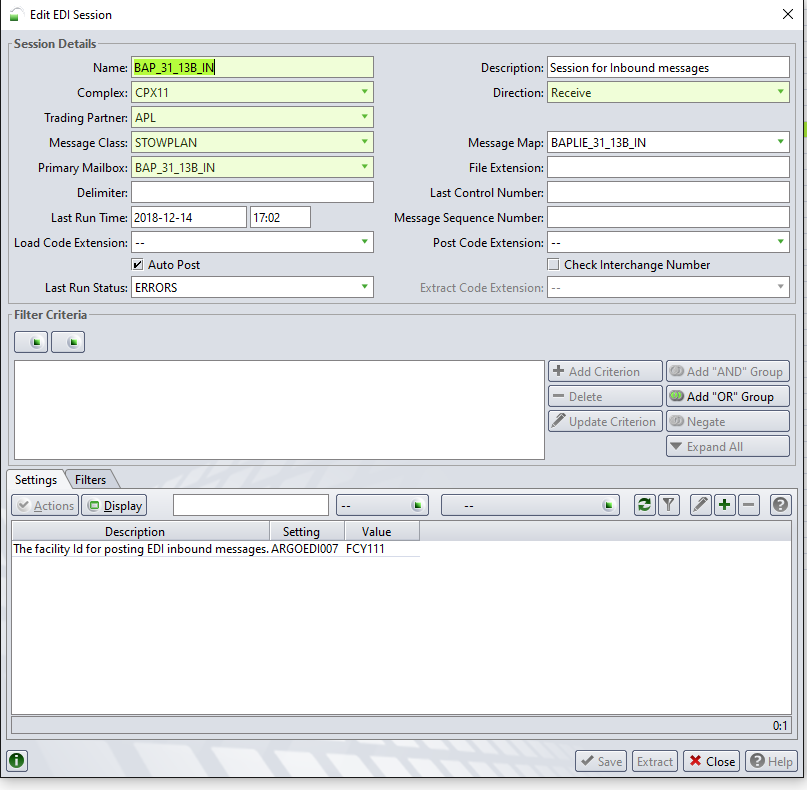
To post the BAPLIE EDI message:
Post Baplie message.
Ensure batch is completed without any error message and Unit is created
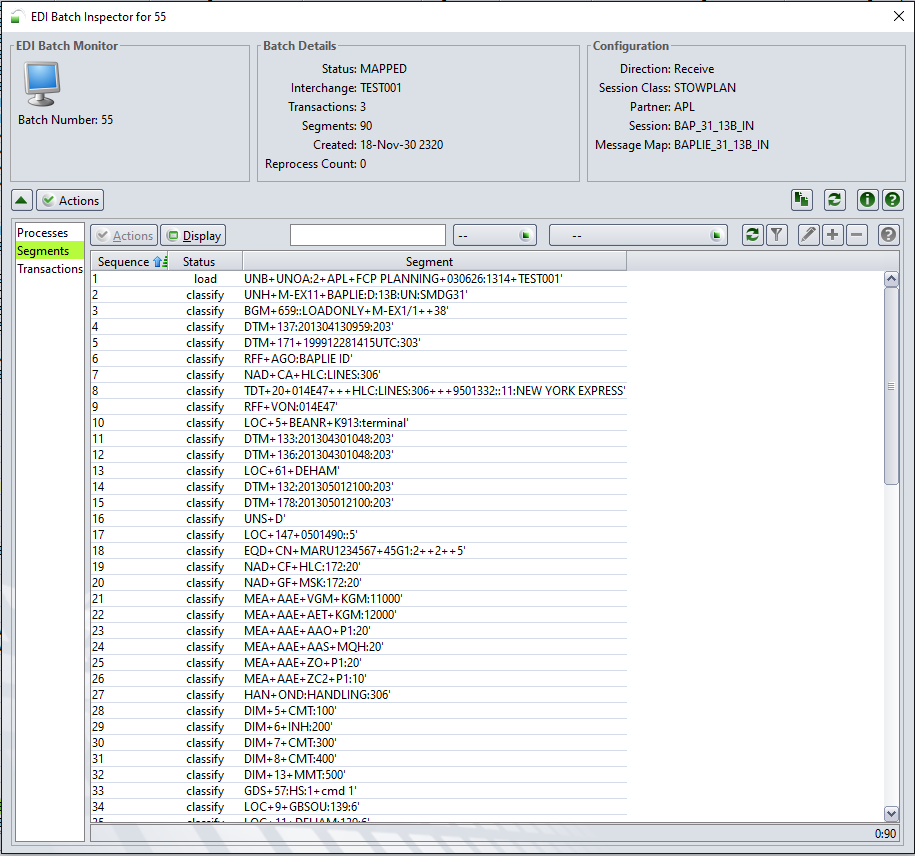
BAPLIE 3.1.1 D.13B Inbound Samples
UNB+UNOA:2+APL+FCP PLANNING+030626:1314+TEST001'
UNH+M-EX11+BAPLIE:D:13B:UN:SMDG31'
BGM+659::LOADONLY+M-EX1/1++38'
DTM+137:201304130959:203'
DTM+171+199912281415UTC:303'
RFF+AGO:BAPLIE ID'
NAD+CA+HLC:LINES:306'
TDT+20+014E47+++HLC:LINES:306+++9501332::11:NEW YORK EXPRESS'
RFF+VON:014E47'
LOC+5+BEANR+K913:terminal'
DTM+133:201304301048:203'
DTM+136:201304301048:203'
LOC+61+DEHAM'
DTM+132:201305012100:203'
DTM+178:201305012100:203'
UNS+D'
LOC+147+0501490::5'
EQD+CN+MARU1234567+45G1:2++2++5'
NAD+CF+HLC:172:20'
NAD+GF+MSK:172:20'
MEA+AAE+VGM+KGM:11000'
MEA+AAE+AET+KGM:12000'
HAN+OND:HANDLING:306'
DIM+5+CMT:100'
DIM+6+INH:200'
DIM+7+CMT:300'
DIM+8+CMT:400'
DIM+13+MMT:500'
GDS+57:HS:1+cmd 1'
LOC+9+GBSOU:139:6'
LOC+11+DEHAM:139:6'
LOC+83+DEHAM:139:6'
TMP+2+-1.5:CEL'
RNG+5+CEL:-24:-21'
DGS+IMD+2.1::35-10+1954+055:CEL+1+F-E,S-E'
CNT+8:1'
LOC+147+0260490:9711:5'
EQD+DPL+XLXU8523991:6346:5+45G1:6346:2++3++5'
NAD+CF+APL:172:20'
RFF+BN:00002'
MEA+AAE+VGM+KGM:12000'
HAN+AAA:HANDLING:306:FRESH WATER ACCESS'
DIM+5+CMT:101'
DIM+6+INH:201'
DIM+7+CMT:301'
DIM+8+CMT:401'
DIM+13+MMT:501'
GDS+58:HH:1+cmd 2'
LOC+9+USOAK:139:6'
LOC+11+SGSIN:139:6'
TMP+2+-3.5:CEL'
RNG+5+CEL:-15:-15'
DGS+IMD+3.1:8:35-10+1754++1+F-A,S-B'
CNT+8:1'
LOC+147+0260490:9711:5'
EQD+DPL+MARU09112018:6346:5+2200:6346:3++4++5'
NAD+CF+APL:172:20'
RFF+BN:00002'
MEA+AAE+AET+KGM:13000'
HAN+BBB:HANDLING:306:SPECIAL HANDLING'
DIM+5+CMT:102'
DIM+6+INH:202'
DIM+7+CMT:303'
DIM+8+CMT:404'
DIM+13+MMT:505'
GDS+59:HH:1+cmd 2'
LOC+9+USOAK:139:6'
LOC+11+SGSIN:139:6'
DGS+IMD+3.1::45-10+1964+055:CEL+1+ACID'
CNT+8:1'
UNT+789+1'
UNZ+1+0'